How to Renew TNPSC One Time Registration | TNPSC OTR Renewal Guide
Guide to Renew TNPSC One Time Registration Online : If you are a resident of Tamil Nadu and you are interested in Tamil Nadu Government Jobs. You have an TNPSC One Time Registration (OTR) account to apply for Tamil Nadu Government Exams i.e., Tamilnadu Public Service Commission (TNPSC) Exams. TNPSC One Time Registration (OTR) is a mandatory requirement for everyone, who are interested to apply for any Tamilnadu Public Service Commission (TNPSC) Jobs.
TNPSC One Time Registration (OTR) is valid for a period of 5 Years, after 5 years you have to renew your TNPSC One Time Registration Account. As per the Official Notification by TNPSC, users are not allowed to create more than one account in TNPSC One Time Registration Website. In this post I am guiding you How you can renew TNPSC One Time Registration (OTR) through online and what are the renewal process in TNPSC One Time Registration (OTR).
Guide to Renew TNPSC One Time Registration Online

| Time Taken to Renew TNPSC One Time Registration | Instantly |
| TNPSC One Time Registration Renewal Fees | Rs.150/- |
| TNPSC One Time Registration Validity Period | 5 Years |
| TNPSC One Time Registration Payment Mode | Online |
Step by Step Guide to Renew TNPSC One Time Registration through Online
Step 1 : Visit the TNPSC Official Website
The First Step to renew your TNPSC One Time Registration (OTR) is, you have to visit the official website of TNPSC : www.tnpsc.gov.in
Step 2 : Click the “Apply Online” Option
Once the TNPSC official website is opened, you have to click on the “Registered User” option.
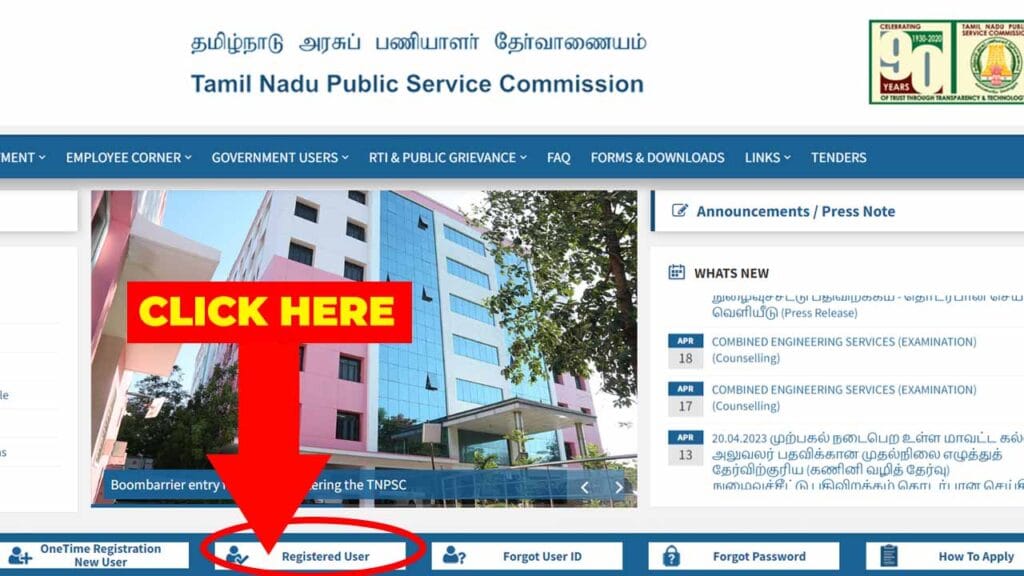
Step 3: New Page will open there you have to again Select “Registered User”
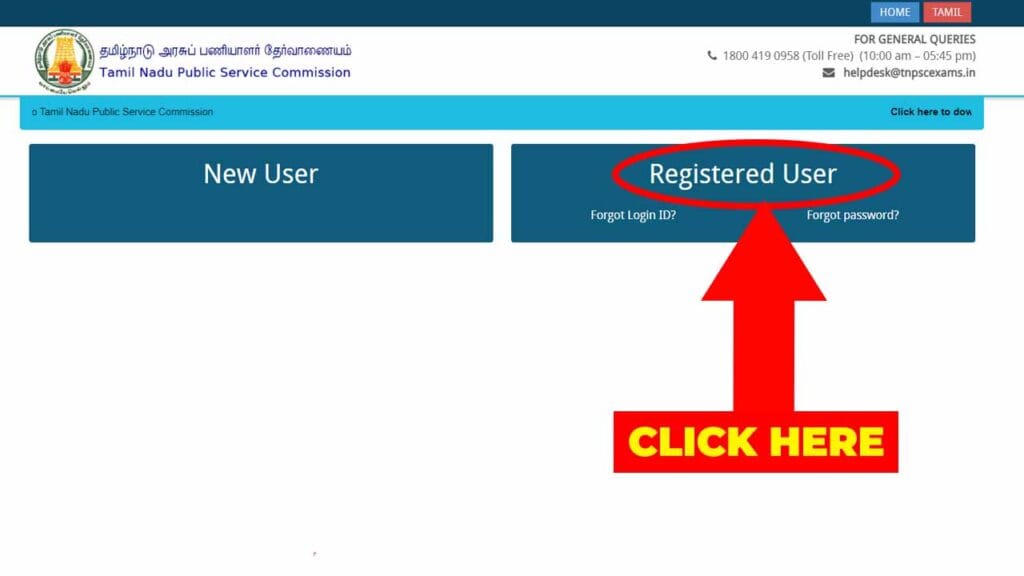
Step 4 : Enter Your Login Details to renew TNPSC One Time Registration Account
Now a new page will open. Here you have to Enter Your Login ID and Password to Log in.
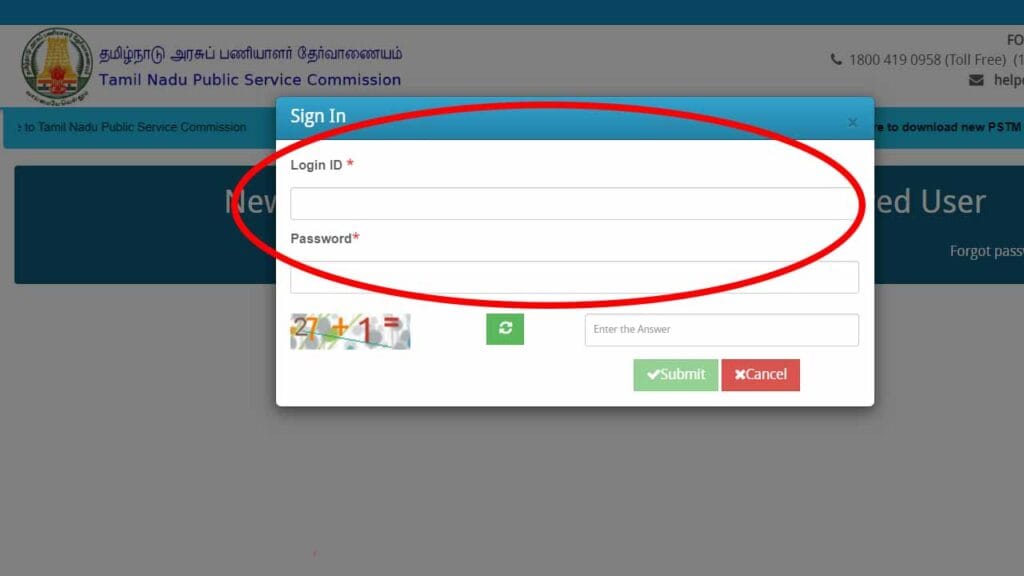
Step 5 : Select “Renewal” to Renew Your TNPSC One Time Registration Account
After successful login, TNPSC OTR Dashboard will open there you have to select the “Renewal Option”.
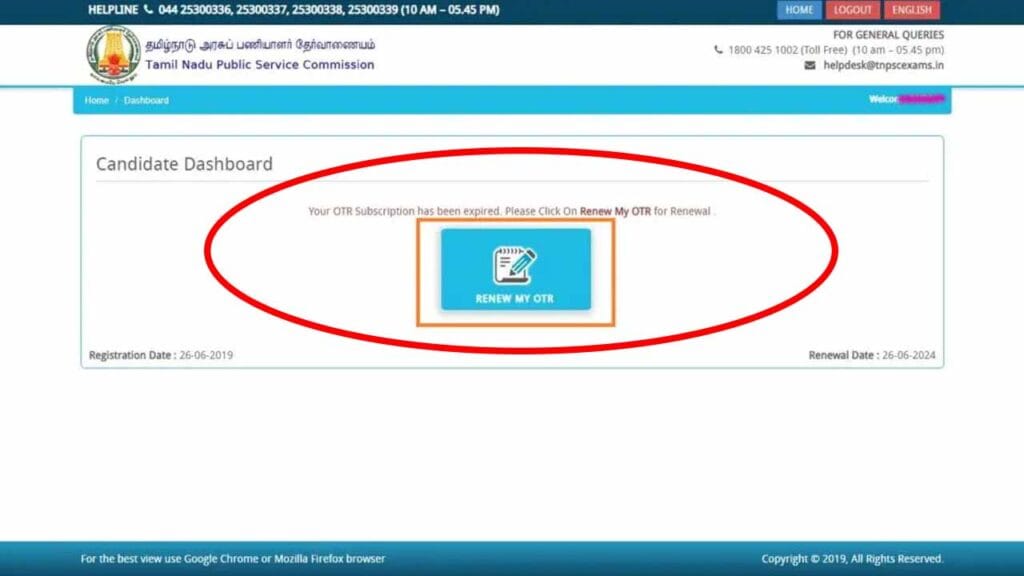
Step 6 : Pay the Renewal Fee
To renew your TNPSC One Time Registration, you have to pay the renewal fee of Rs. 150. By choosing the payment type you can pay the fee through online using net banking, debit card or credit card.
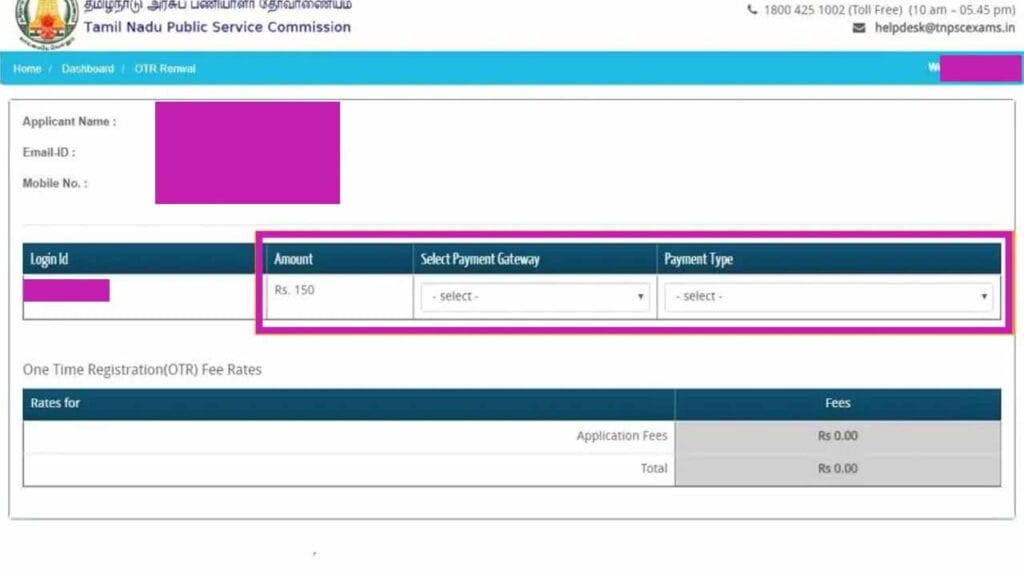
Step 7 : Complete the Renewal Process
Once you paid the fees successful, it will automatically update to the next 5 years of your TNPSC One Time Registration Account.




